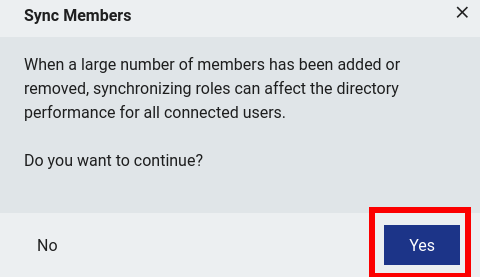Synchronization of Roles
By default, Roles are not automatically synchronized to Google Workspace, Microsoft Azure, or Active Directory. In order to synchronize a group to a downstream system, the following steps must be performed.
Log in to your Clever IDM Enterprise tenant.
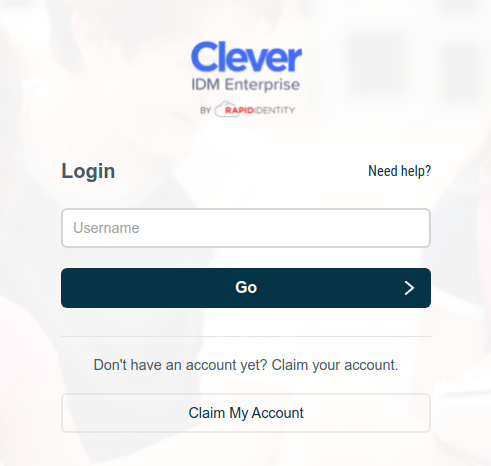
Select the Roles module from the Module Selector.
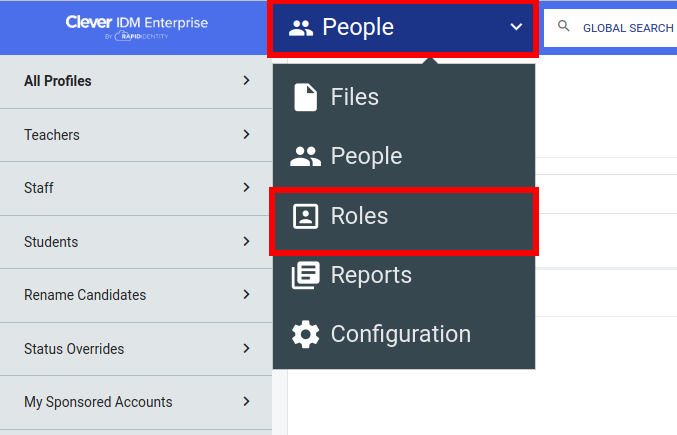
Select the Role to be synced to the downstream system and click Details.
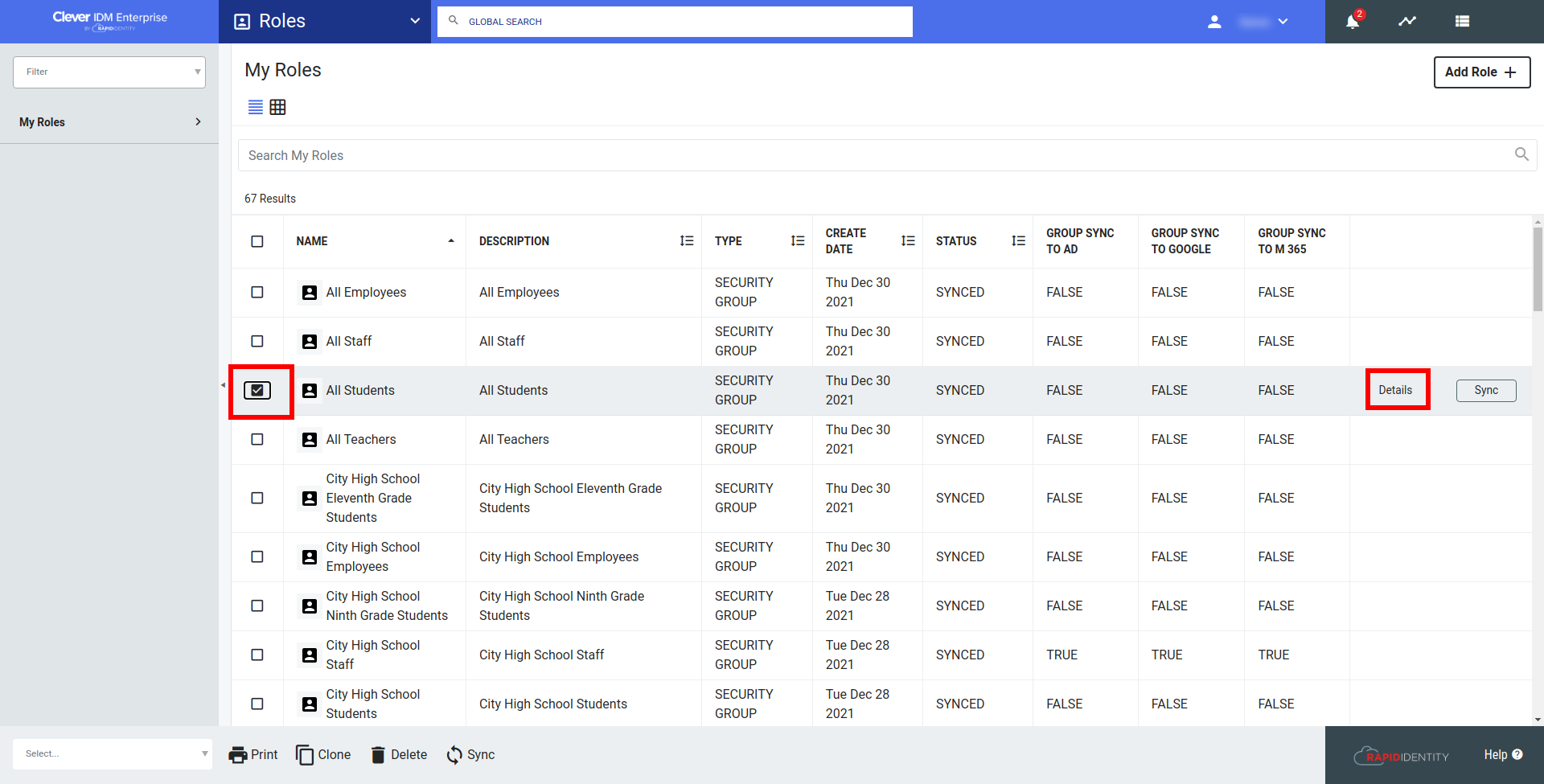
Select Edit Role.
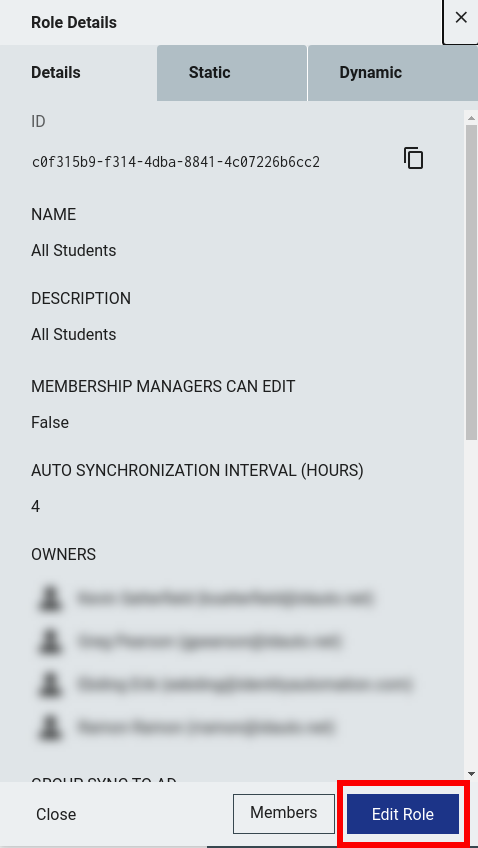
Scroll down in this window to the three system synchronization checkboxes and select the appropriate box for the systems that need the role synchronized. Click Save and Sync.
Note
Multiple boxes can be selected at once as applicable.
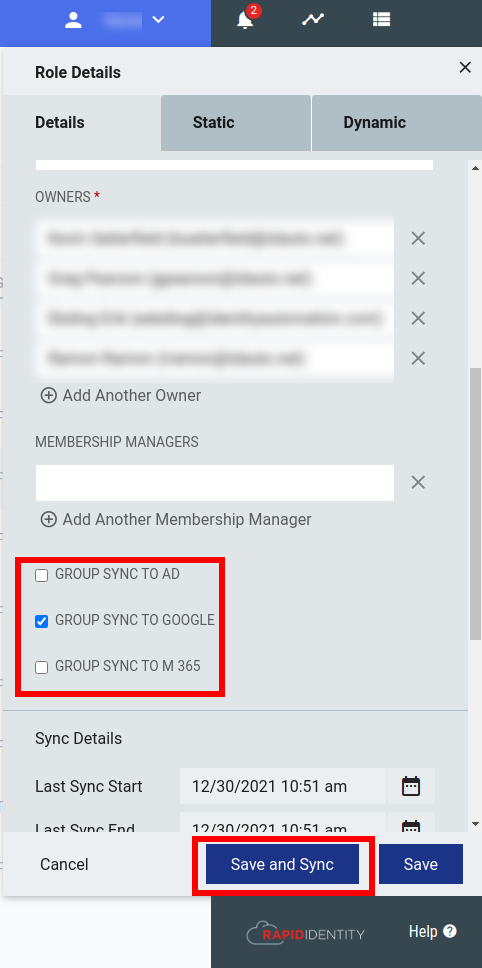
Select Yes to Sync members. RapidIdentity will then sync the roles with the selected downstream systems.