Clever IDM Enterprise Policy
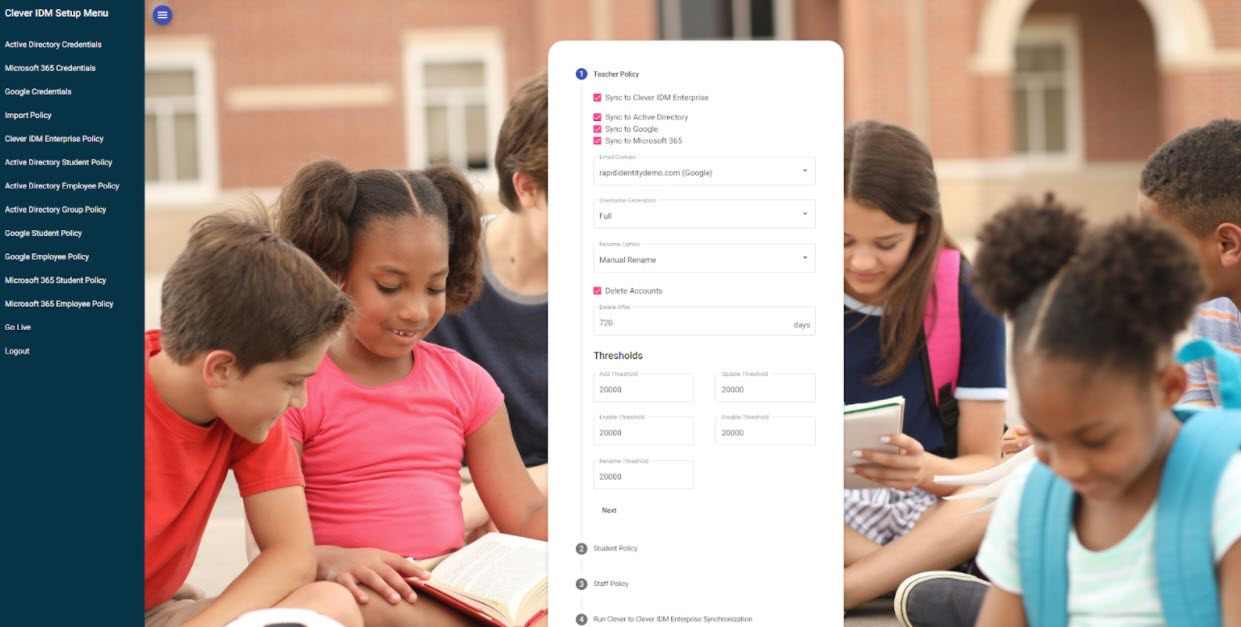
The Clever IDM Enterprise Policy section is specifically for setting policy that is related to some of the general operations within Clever IDM Enterprise. These settings indicate to the system which target systems will be included, such as Active Directory, Google, and Microsoft 365 for each type of identity (i.e., teachers, students, and staff). Additionally, for each identity type, other settings such as the default email domain suffix, username pattern, renaming option, time before deletion of an inactive account, and processing thresholds are included in each policy section.
Since each section has the same policy settings, the following descriptions and settings apply to teachers, students, and staff.
Sync to Clever IDM Enterprise
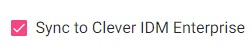 |
This checkbox indicates if Clever IDM Enterprise should synchronize the data from Clever to the Clever IDM Enterprise identity repository in RapidIdentity. In Clever IDM Enterprise, the source of data is Clever, which typically is populated by district administrators by uploading a set of text files with the data from the district. If this option is selected, Clever IDM Enterprise will use the data from Clever to create and manage identities.
Note
By not checking this box for a particular identity type, the data will not be used from Clever and will impact the ability to manage any of the target systems such as Active Directory, Google, and Microsoft 365.
Sync to Active Directory
 |
This checkbox indicates if Clever IDM Enterprise should synchronize data from Clever IDM Enterprise to Active Directory. For accounts that are already created, this indicates to the system that the accounts should be compared and any updates or changes should be processed. In the event an account is flagged as inactive in Clever or Clever IDM Enterprise, appropriate Disable and subsequent Delete actions will be processed according to the policy configured for Active Directory.
Note
By not checking this box, account creation and management in Active Directory will not be processed by Clever IDM Enterprise for the identity type selected.
Sync to Google
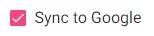 |
This checkbox indicates if Clever IDM Enterprise should synchronize data from Clever IDM Enterprise to Google. For accounts that are already created, this indicates to the system that the accounts should be compared and any updates or changes should be processed. In the event that an account is flagged as Inactive in Clever or Clever IDM Enterprise, appropriate Suspension and subsequent Delete actions will be processed according to the policy configured for Google.
Note
By not checking this box, account creation and management in Google will not be processed by Clever IDM Enterprise for the identity type selected.
Sync to Microsoft 365
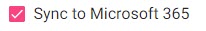 |
This checkbox indicates if Clever IDM Enterprise should synchronize data from Clever IDM Enterprise to Microsoft 365. For accounts that are already created, this indicates to the system that the accounts should be compared and any updates or changes should be processed. In the event that an account is flagged as inactive in Clever or Clever IDM Enterprise, appropriate Disable and subsequent Delete actions will be processed according to the policy configured for Microsoft 365.
Note
By not checking this box, account creation and management in Microsoft 365 will not be processed by Clever IDM Enterprise for the identity type selected.
Email Domain
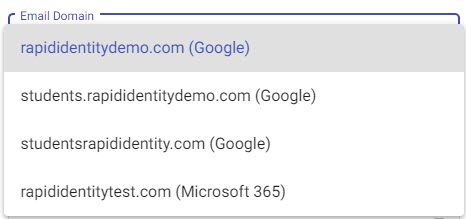 |
This policy setting uses the available email domain suffixes from both Google and Microsoft 365, depending on which systems were configured in previous steps. This setting allows District Administrators to select the desired email domain suffix for the identity type for any new account creations for each identity type.
Rename Option
This policy setting allows District Administrators to select the desired method for processing Rename events. As Clever is the source of truth for Clever IDM Enterprise data, any comparisons between the data in Clever (uploaded via text files by the district) and the Clever IDM Enterprise identity repository will use this rename policy to handle any detected accounts that have a discrepancy in the identity name attributes (first name or last name). The two options that are provided are:
Option | Description |
|---|---|
Manual Rename | On a First or Last Name change, the user will be queued for a rename, and a District Administrator will be required to manually process the rename through Clever IDM Enterprise. |
Immediate Rename | On a First or Last Name change, the user will be queued for a rename on a First or Last Name change and then be automatically renamed. |
Note
More information on how to process renames can be found in Processing Identity Rename Events.
Special Characters
RapidIdentity supports any characters that Clever will allow. Alphabetical characters are used, but all others are removed for usernames and email addresses.