Delegated Views
Delegated views are contextual views that list identities managed by Clever IDM Enterprise. These views are configured so that only those individuals specified within the configuration can access the view, what specific data can be displayed in the views, and what actions a delegated administrator can take on the identities in the view. Upon initial setup, Clever IDM Enterprise contains 7 delegated views:
All Profiles - list and manage all profiles in the Clever IDM Enterprise environment
Teachers - list and manage only teacher profiles
Staff - list and manage only staff profiles
Student - list and manage only student profiles
Rename Candidates - list and manage any profiles that have been identified as having a name change from Clever
My Sponsored Accounts - list and manage any accounts created within the Clever IDM Enterprise Administrator Portal (that did not come from Clever) and were assigned the currently logged-in District Administrator as the sponsor (manager)
Other Sponsored Accounts - list and manage any accounts created within the Clever IDM Enterprise Administrator Portal (that did not come from Clever) and are assigned to any District Administrator as the sponsor (manager)
All Profiles
In this delegated view, all profiles (teachers, staff, students, and sponsored accounts) can be listed and managed.
Note
By default, no results are displayed. The Search All Profiles search bar can be used to search for a specific account, or an asterisk (*) can be entered to display all accounts.
The account can be managed by selecting the checkbox and taking appropriate action as shown at the bottom of the screen. Alternatively, click the Details button in the right column for the account information, and you can change any attribute information as permitted by the configuration. The Details section is also for displaying additional information on the profile.
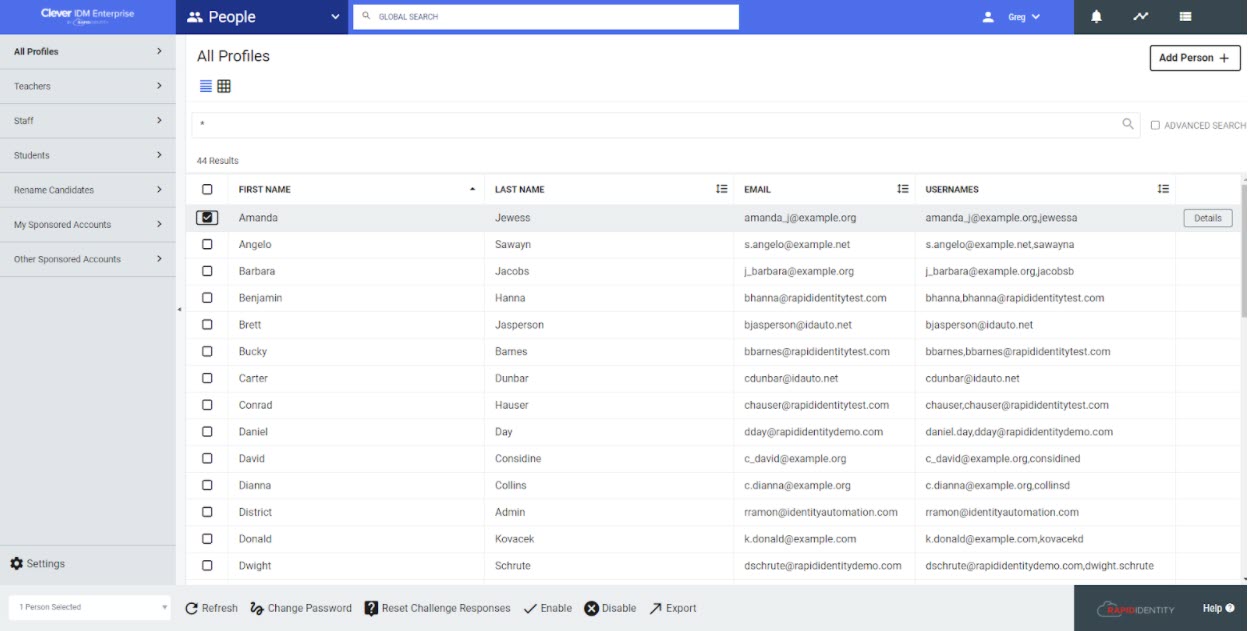 |
Teachers
In this delegated view, all teacher profiles can be listed and managed.
Note
By default, no results are displayed. The Search All Profiles search bar can be used to search for a specific account, or an asterisk (*) can be entered to display all accounts.
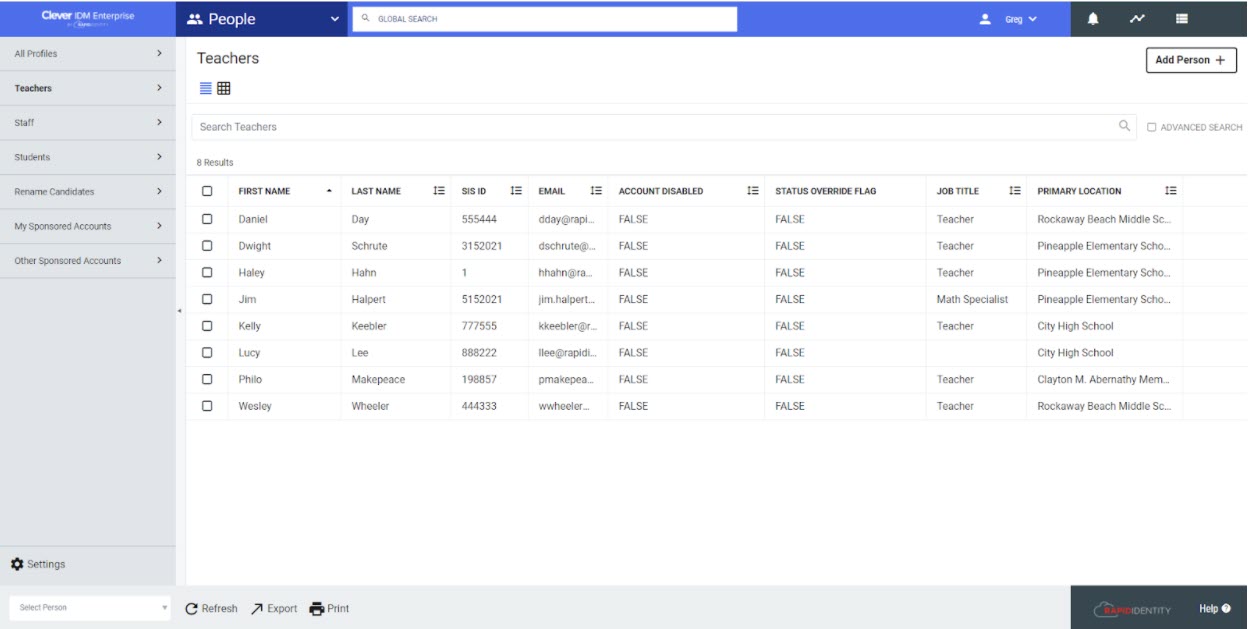 |
Staff
In this delegated view, all staff profiles can be listed and managed.
Note
By default, no results are displayed. The Search All Profiles search bar can be used to search for a specific account, or an asterisk (*) can be entered to display all accounts.
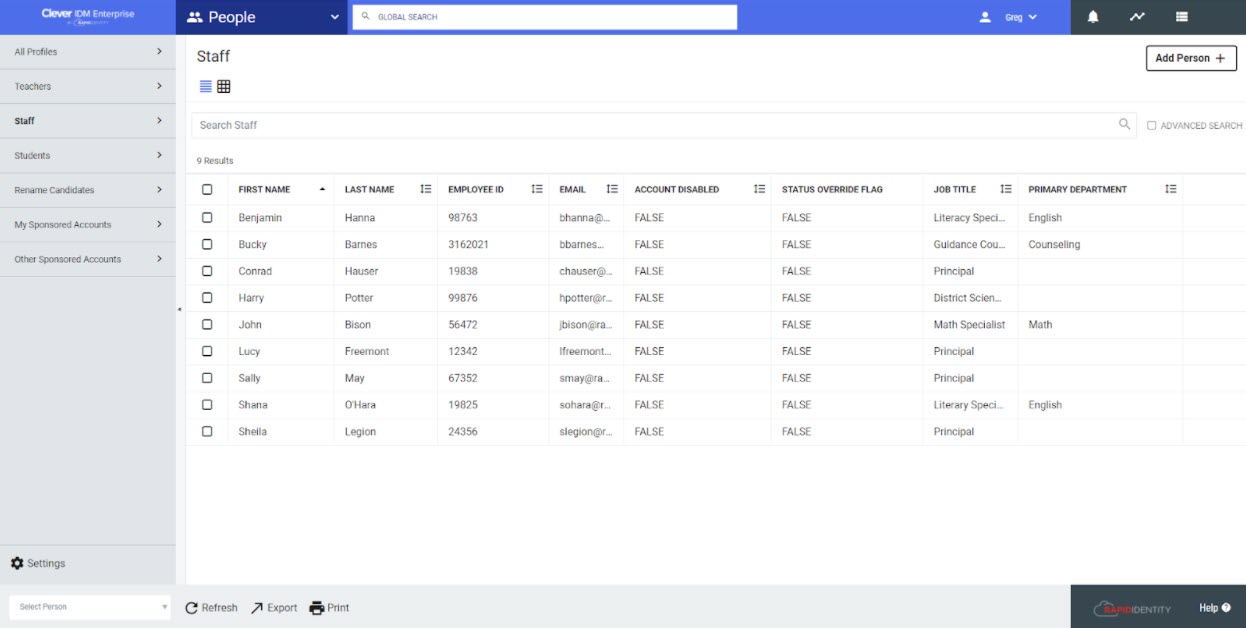
Students
In this delegated view, all student profiles can be listed and managed.
Note
By default, no results are displayed. The Search All Profiles search bar can be used to search for a specific account, or an asterisk (*) can be entered to display all accounts.
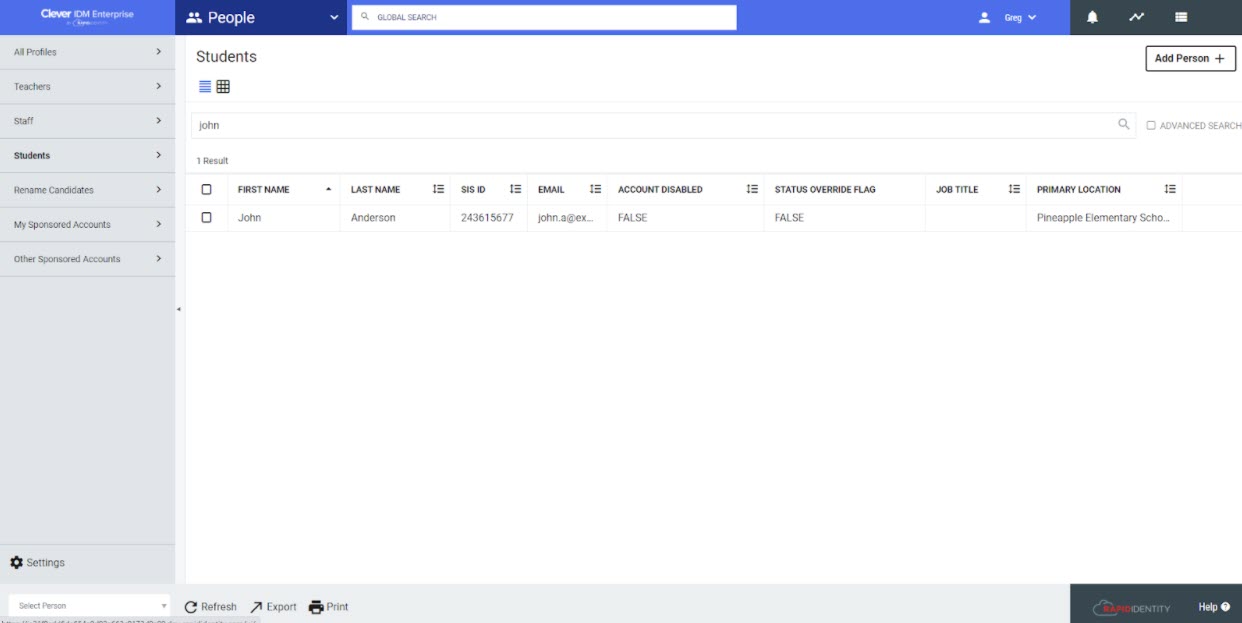 |
Rename Candidates
In this delegated view, all profiles that have been flagged for rename based on a first or last name change coming from Clever to Clever IDM Enterprise are listed and managed.
Note
By default, no results are displayed. The Search All Profiles search bar can be used to search for a specific account, or an asterisk (*) can be entered to display all accounts.
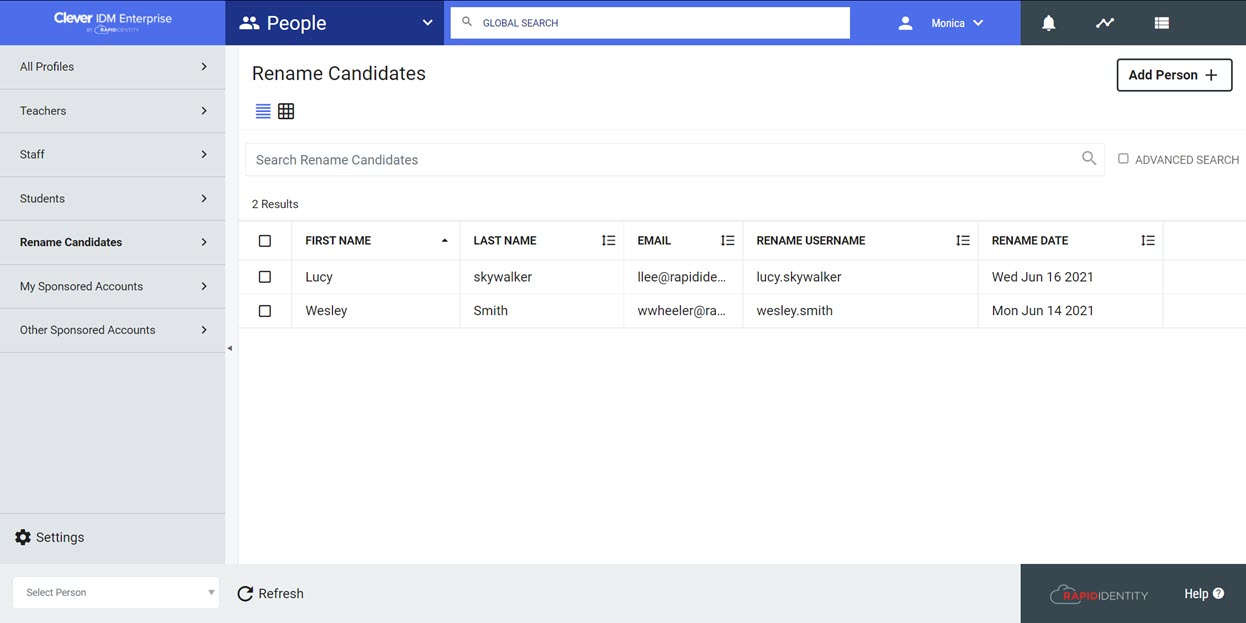 |
My Sponsored Accounts
The My Sponsored Accounts delegation is used to list and manage any accounts created manually within the Clever IDM Enterprise Administrator portal that have the currently logged-in District Administrator as a sponsor. From this view, the accounts that are listed can be:
Deleted from the system
Expired (disabled)
Certified (extend the expiration date if one is set)
Transferred to a new District Administrator (sponsor)
Exported as a .csv file
Printed
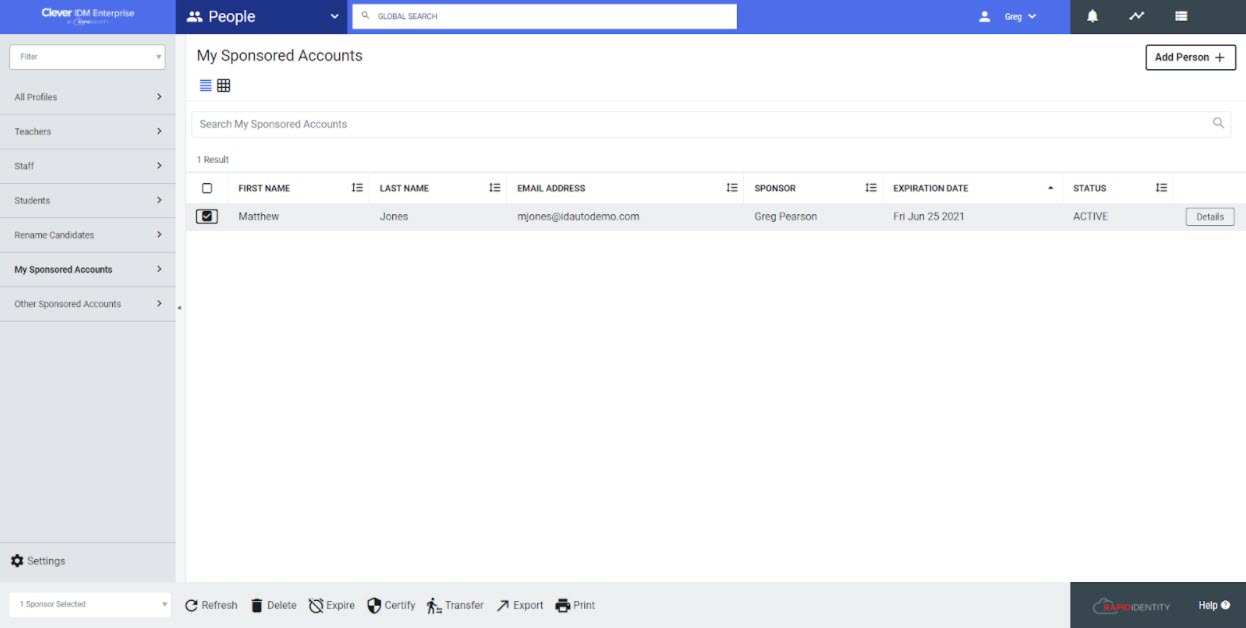 |
Other Sponsored Accounts
The Other Sponsored Accounts delegation is used to list and manage any accounts created manually within the Clever IDM Enterprise Administrator Portal regardless of who is listed as the sponsor. From this view, the accounts that are listed can be:
Deleted from the system
Expired (disabled)
Certified (extend the expiration date if one is set)
Transferred to a new District Administrator (sponsor)
Exported as a .csv file
Printed
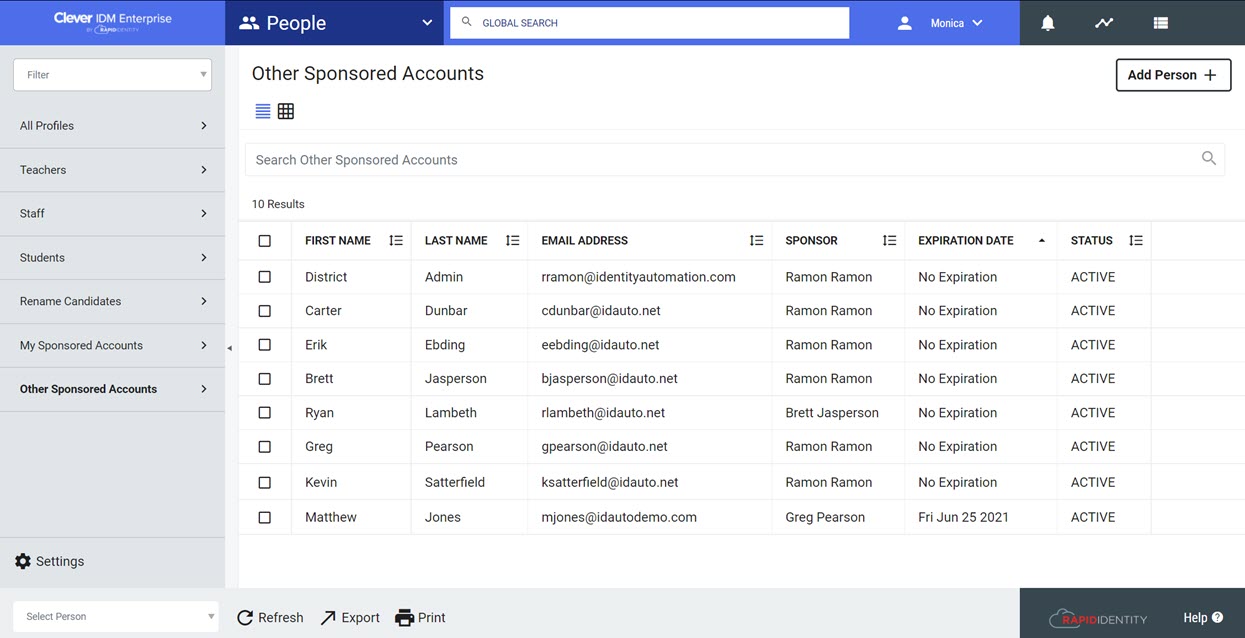 |