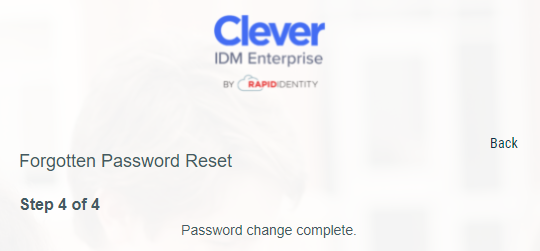Forgot My Password
To access the Forgot My Password or Forgot My Username options, click the Need help? option on the Clever IDM Enterprise login page.
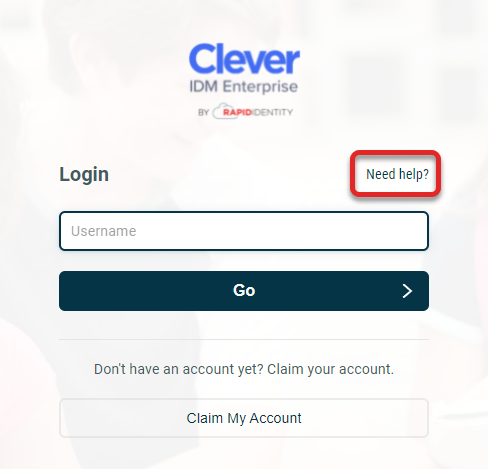
Click the Forgot My Password button.
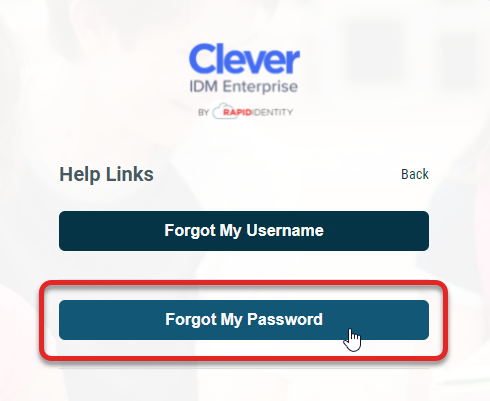
Enter your username in the field provided.
Note
If you cannot remember your username and continue to receive errors, click Back and go to the Forgot My Username menu.
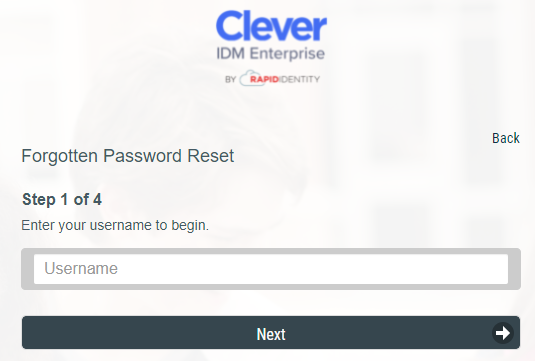
You will be prompted to answer your preset Challenge Questions for your account. The policy applied to the user defines how many will be presented. There may be other required steps as well, based on the challenge policy set up for this account.
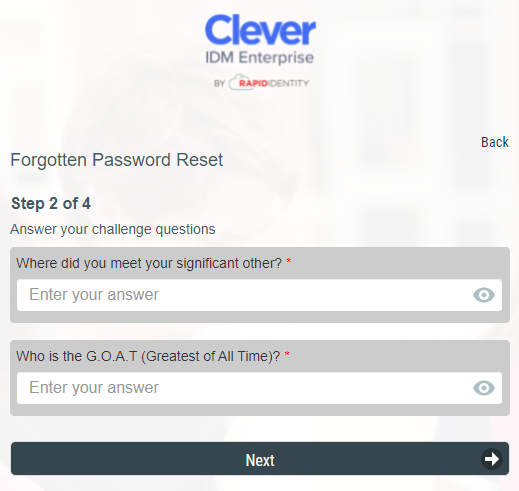
Enter a new password that you will remember for future authentication. Follow any listed policy requirements.
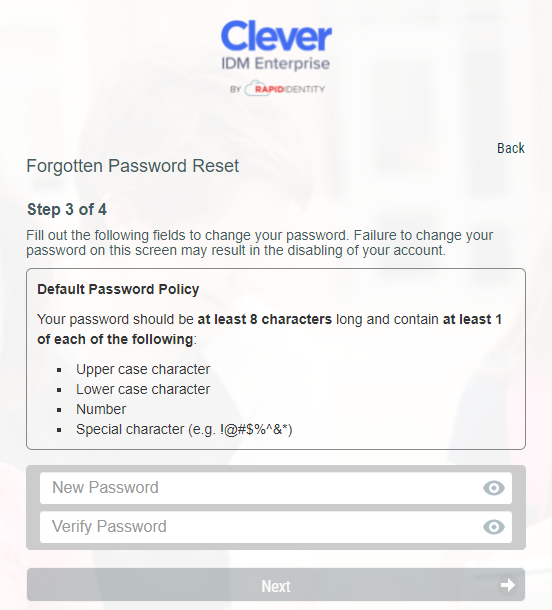
A confirmation screen will appear to verify the password has been successfully changed. Click Back twice to return to the login screen and log in with your username and new password.